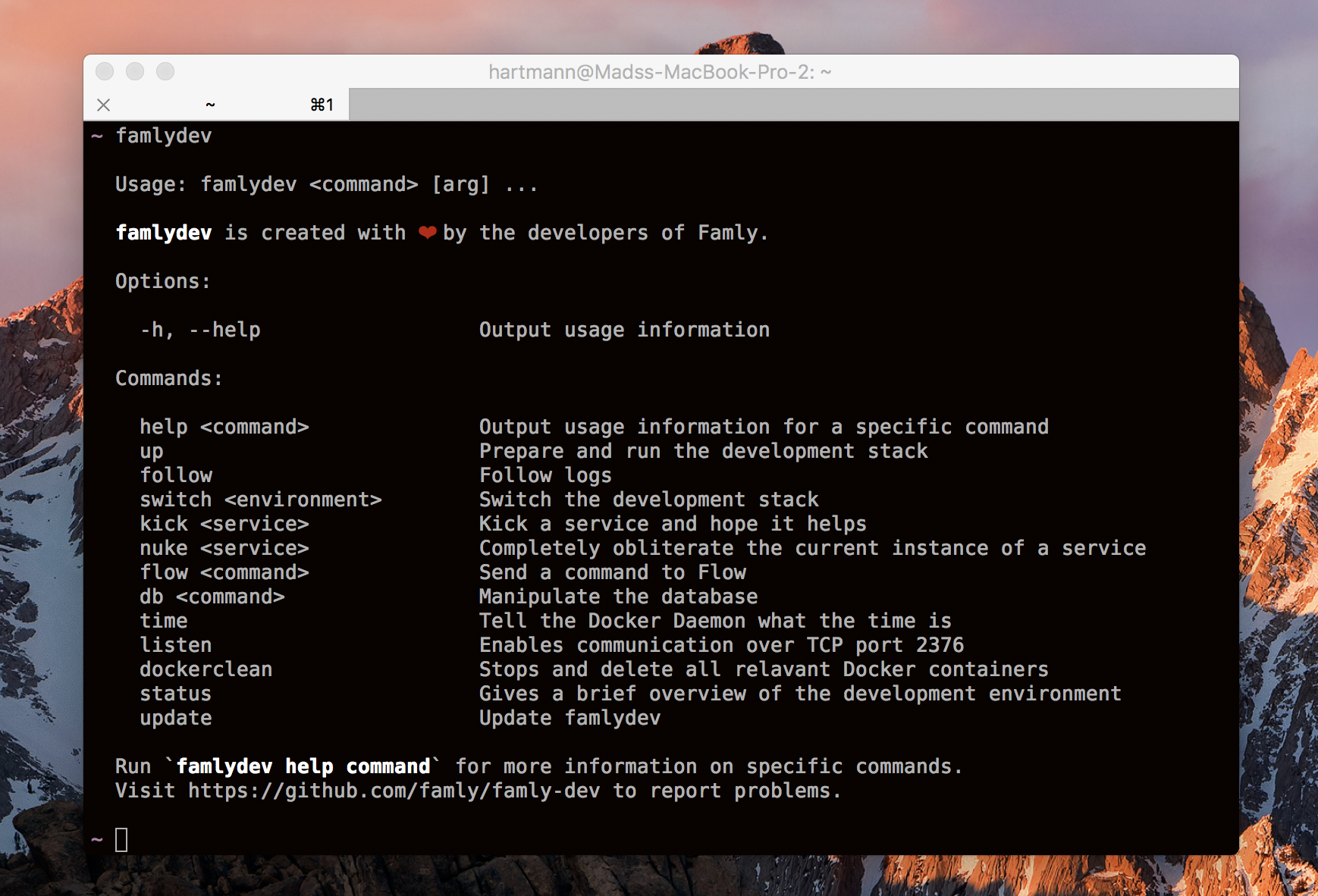I’ve seen a lot of blog posts and conference talks about automating your deployments but I haven’t seen much about automating your developer environment. In this post I’ll go through what we’re trying to achieve at Famly and give some details about the implementation.
We've open-sourced a version of our internal tool for automating our developer environment a Famly Check out famly/plan.
24. February 2017Goal
To me the ultimate developer environment is one that takes zero effort to setup and once it’s running gets out of your way. The developer should be able to focus on the task at hand rather than the mechanics of the developer environment.
This is of course rather abstract, so here are some very concrete goals.
-
Setup should be 100% automated: The developer shouldn’t have to wade though several READMEs in order to get things running (assuming READMEs exists). If you can put it in a README it’s likely you can automate it as well.
-
Observing your changes should be automatic: Whenever you change the source code of a given service it should detect it and take whatever steps are necessary for you to observe those changes. If you’re working on the frontend this means recompiling and refreshing the browser (or ideally, hot-reload the changed module). The same goes if you’re working on the backend; recompiling and restarting the server shouldn’t be a manual task.
-
Running everything locally should be possible (and trivial), but optional: This is somewhat implied by the previous bullet – you can’t observe your changes if you aren’t running the service locally. But this also goes for services you have no intention of changing, that is, if you’re exclusively working on the frontend you might still want to run the backend(s) locally simply to have your own dataset and ensure that if somehow your staging environment breaks you can still work on your feature. Other times you won’t care and it will be easier to work against the staging environment. It should be trivial to change between the two.
This is a rather tall order, but I think we’ve come pretty close at
Famly. There are two parts to the solution. We’ve decided to rely on
Docker to run services locally, so for each service we’ve defined a
specialized Dockerfile for running the service during development.
Secondly we’ve created a script, famlydev, for managing the local
developer environment. First off I’ll introduce famlydev and then I’ll
show the patterns we’ve arrived at for creating Docker images that work
well for development.
famlydev
We decided to create a single Git repository that contains all of our code related to managing the developer environment. This repository is the main entrypoint for developers and it takes care of setting up the developer environment, as well as managing it once it’s running.
It consists of a rather small
Makefile, a collection
of Bash scripts, and a very small README. The Makefile take care of
cloning the relevant Famly repositories, installing various system
dependencies (such as Docker and the docker-rsync gem) as well as
installing our home-grown famlydev script which is the developers
interface to the developer environment. It also knows when to rebuild
the various Docker images. This is how we’ve achieved the 100%
automated setup.
The repository also contains a collection of docker-compose.yml
definitions. Currently we have one for each common use-case and you can
switch between them using famlydev switch fullstack|frontend|backend.
This is how we’ve made it optional to run some services locally. For
now having these predefined configurations works well for us but I can
imagine that in the future we’ll want to make it easier to pick and
chose which services to run.
I think having a script like famlydev is a crucial part of creating a
great automated development environment. It also makes it easy to share
automated work-flows. As an example, the other day my coworker
Christian added a new command db
which for now has one use-case, famlydev db regen, which will nuke the
current database and re-run migrations to provide a clean database. To
make famlydev easier and more enjoyable to use we’ve implemented
context-sensitive tab-completion (just for ZSH for now) – that is
famlydev kick <tab> will tab-complete based on the services you have
running – and you can get more information about each command using
famlydev help <command>.
A single service
For each service we’ve created a
Dockerfile. These
Dockerfiles are slightly different from ones you would normally create
for a production environment. They only install the required system
libraries and don’t contain any of the source code or library
dependencies (though we do warm-up the relevant caches so you don’t have
to wait for yarn, or similar tools, to finish downloading whenever you
boot the service). The images are empty shells that only work if you
mount in the source code from the host – I’ll get to why we’ve chosen
this approach later.
Each service has an entrypoint script which generally follow the same structure.
-
Install library dependencies (e.g.
yarn installfor the frontend) -
Start the service in the background (For our PHP code that would be Apache). This service should know how to react to changes to the source code.
-
Detect if a configuration (like
package.jsonorcomposer.json) file changes (detected using inotify) or a SIGHUP signal is sent and then re-install library dependencies and restart the service. TheSIGHUPsignal enables us to usefamlydev kick <service>if a service gets stuck for one reason or another.
This approach is working nicely for us. The advantage of not having
baked very much into the images is that we can re-use a running
container in many different environments. For example you can switch
between the master and staging branches and the container will perform
the necessary steps. This means that for the most part you don’t worry
about the containers. You simply run famlydev up in the morning and
famlydev down when you leave. You can keep switching branches, adding
library dependencies or changing the source code as you always have.
Going Forward
The current state of famlydev is the result of roughly 2 months of
experimenting with various solutions. So far I’m happy with the approach
of using Make for setup and dependency tracking, docker-compose for
configuring which services to run, and Bash for providing the developer
with an enjoyable CLI.
I have no doubt that over the next couple of months we’ll continue to improve it and try out new things. I’ll keep you posted. If you’ve done something similar, or solved the same problems in a different way I’d love to hear about it.